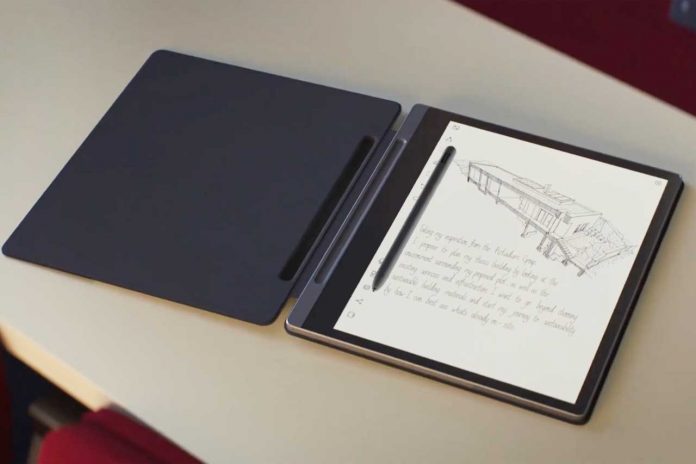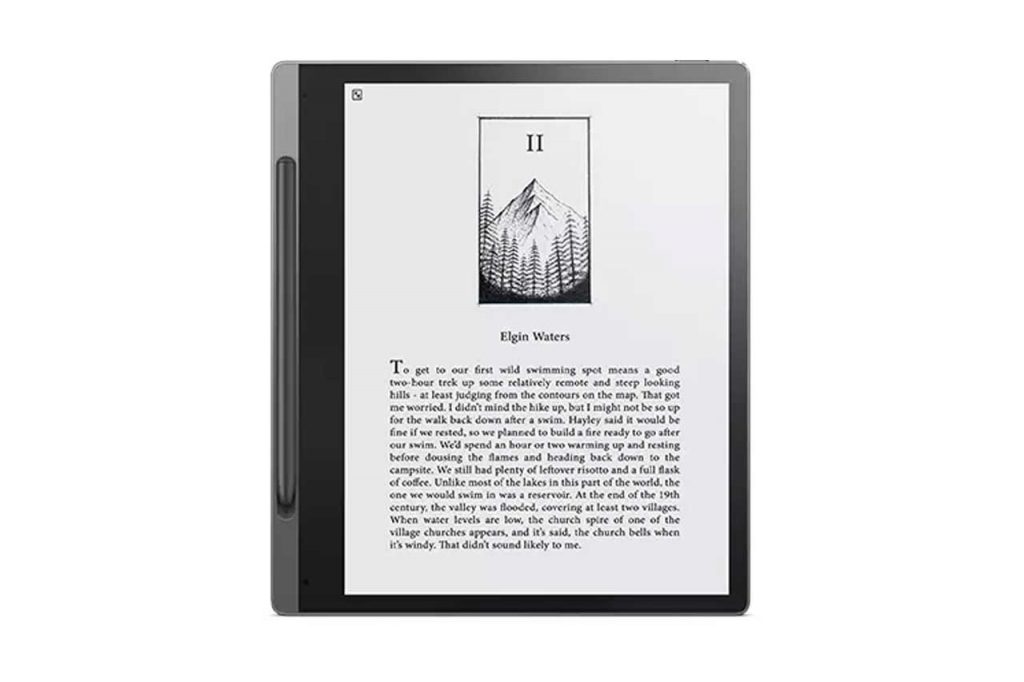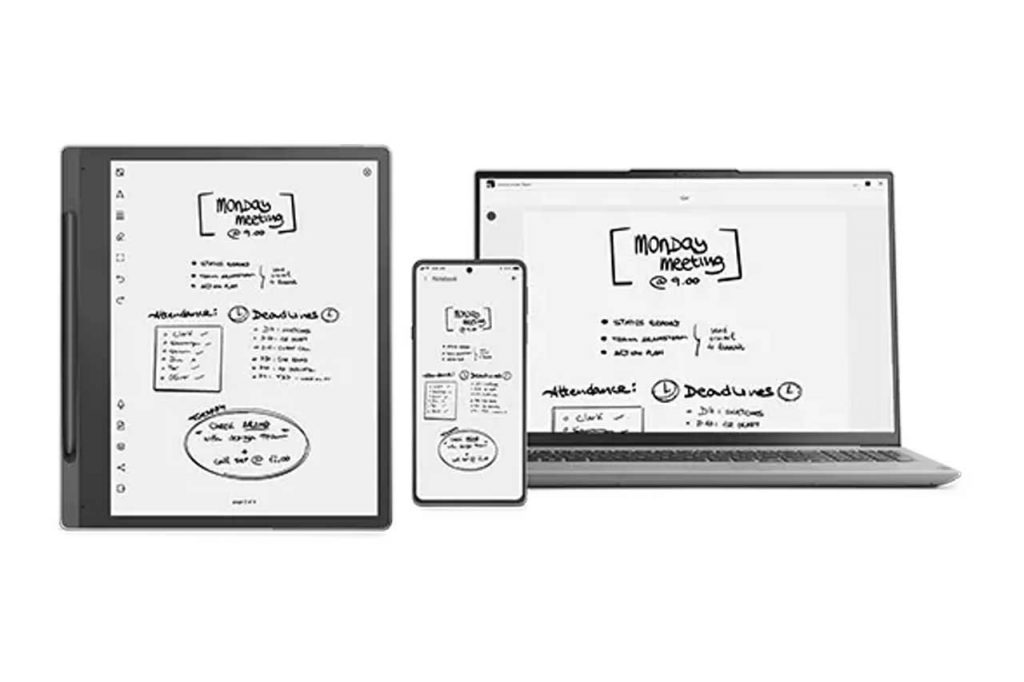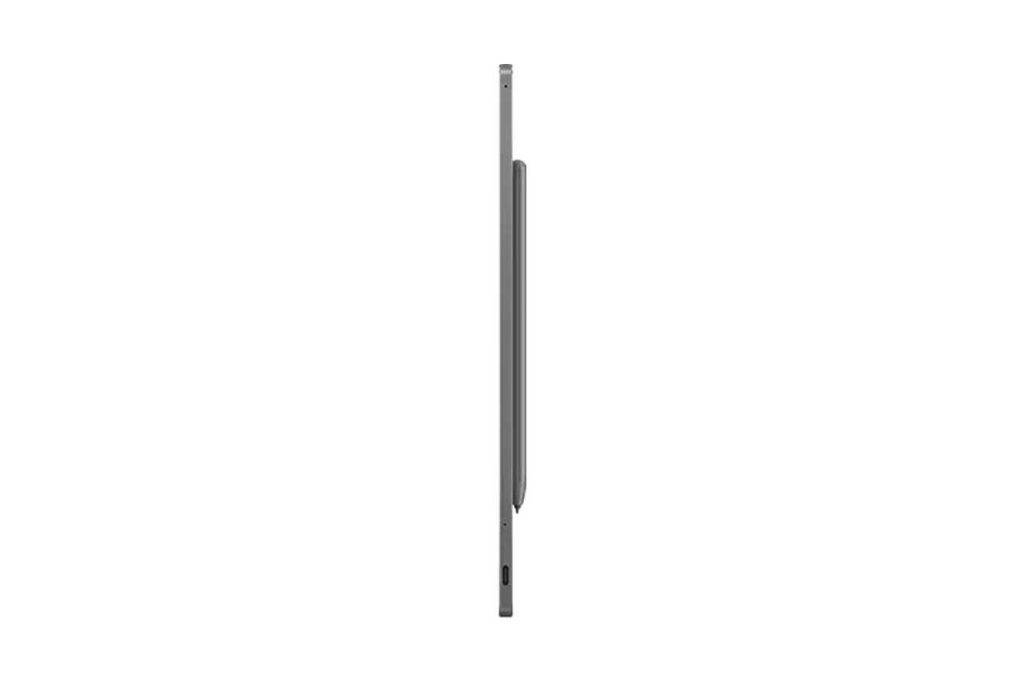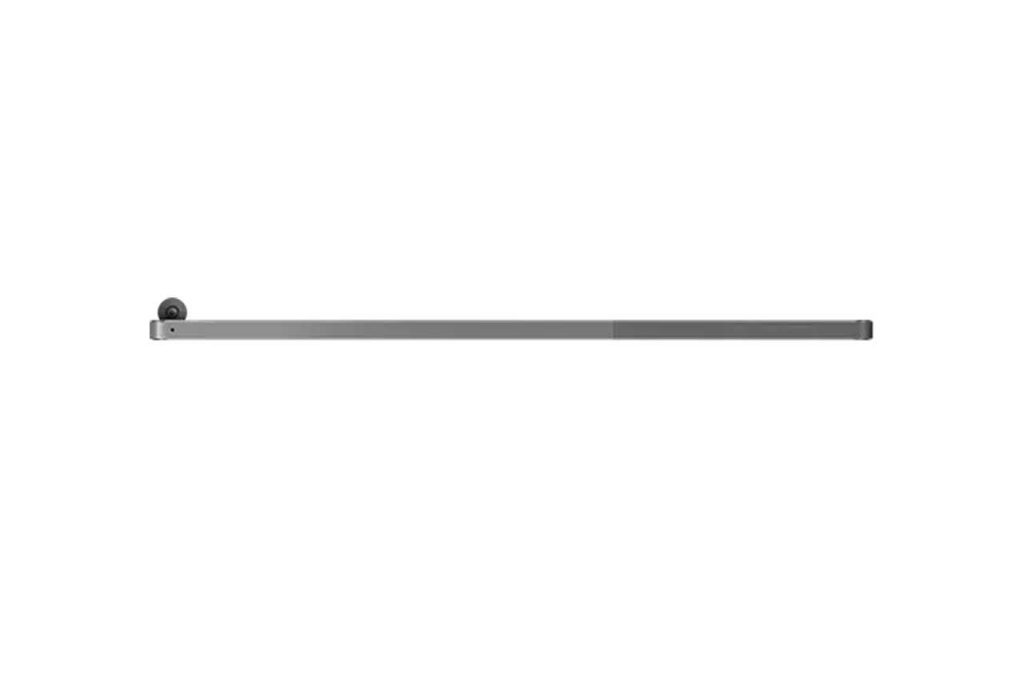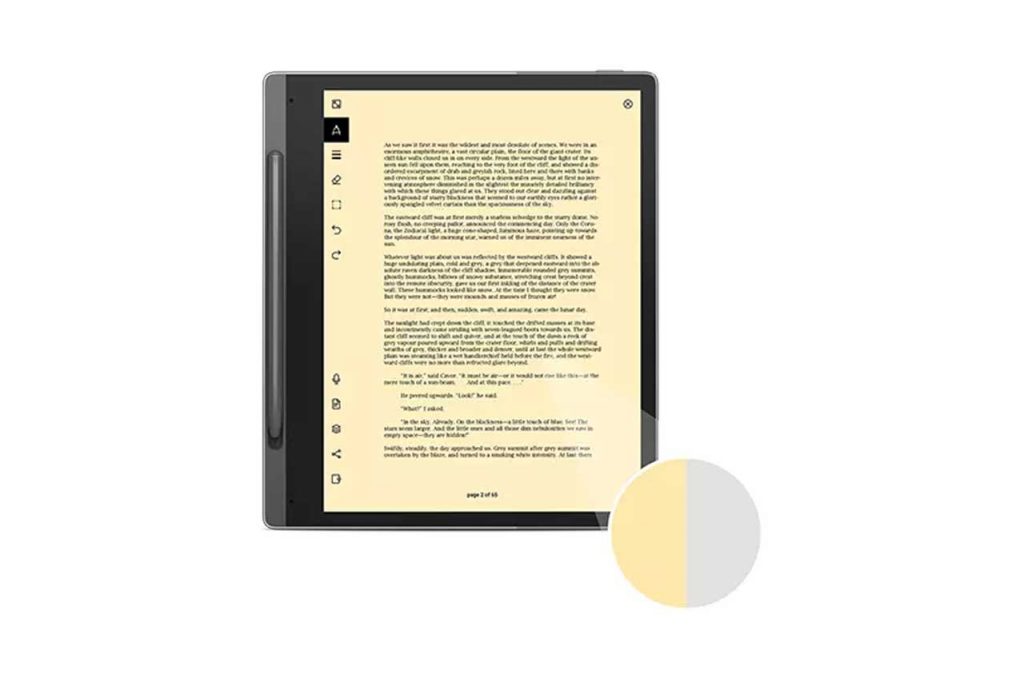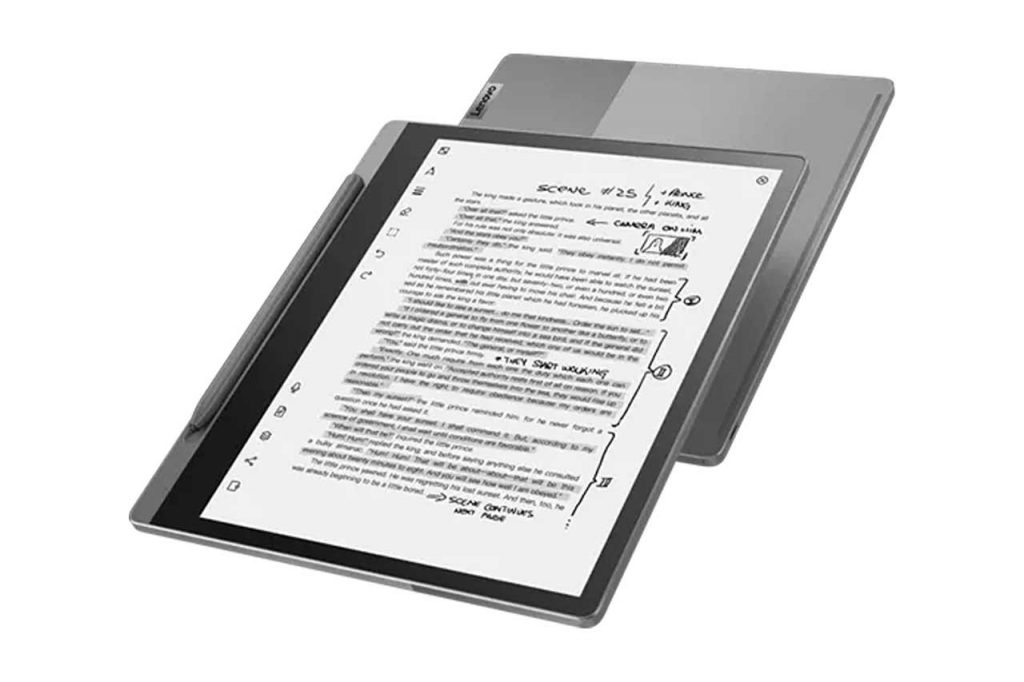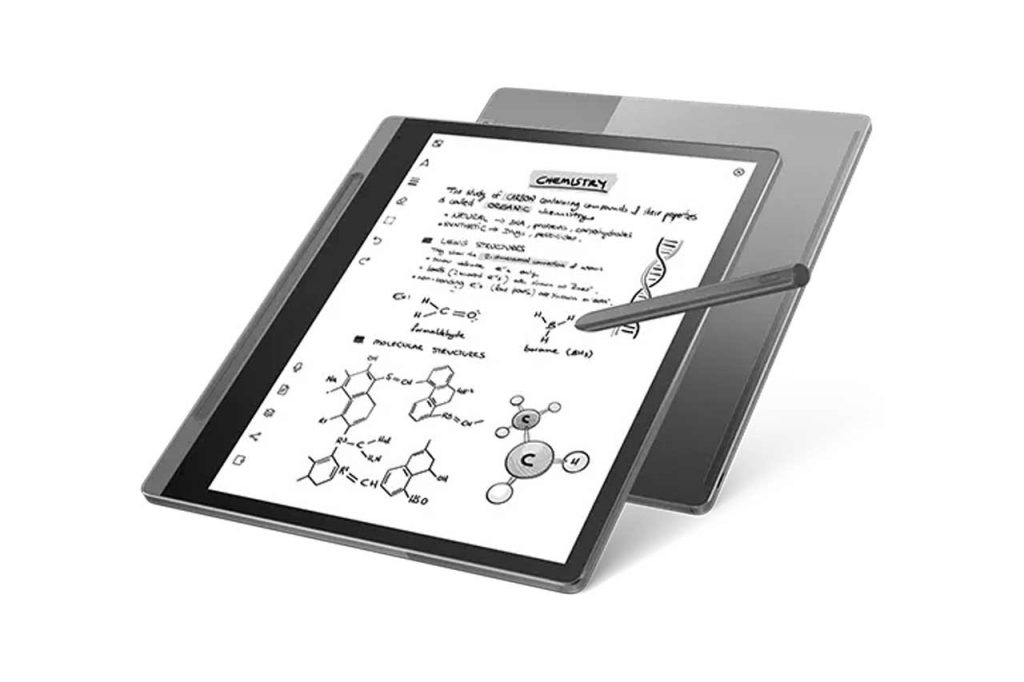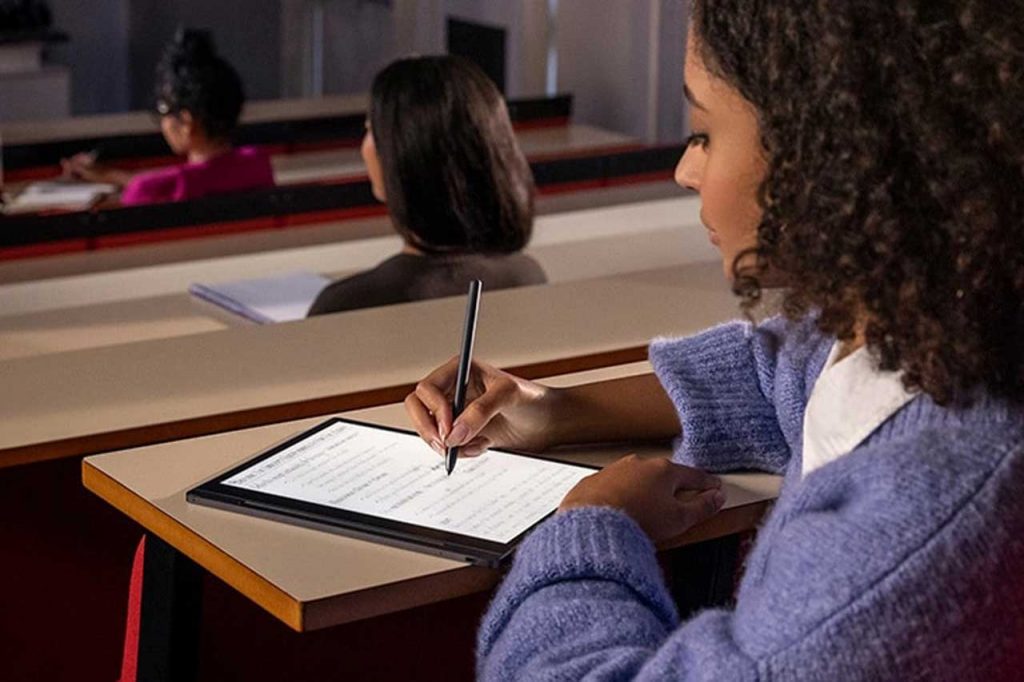Lenovo has unveiled Smart Paper, a global alternative to its Yoga Paper product that debuted in China last month. The 10.3-inch E Ink display of this device outputs at 1,872 x 1,404 pixels and provides a 227 PPI with 26 brightness levels, 24 adjustable temperature tones, and 4,096 pressure levels with tilt detection. The integrated EMR pen supports 24-bit color depth with 256 levels of pressure sensitivity and tilt detection.
The Smart Paper runs Android AOSP 11 with a Rockchip RK3566 chipset and 4 GB of RAM. The device includes 64 GB of internal storage and also features a 3,550 mAH battery. The small battery is said to be able to last 7,000 pages of reading or 170 pages of note-taking on a single charge, which is much better than the new Tab Extreme. The Smart Paper also comes with Bluetooth 5.2 BLE support and 802.11 ac WiFi.
Lenovo Smart Paper Features
- Choose from 74 templates, each with an almost unlimited number of pages to handle tasks from to-do lists and technical drawings to musical notation. Write on the screen and your handwriting can be converted into digital text for easy viewing later. You can also instantly edit or move around your existing notes anywhere on the page.
- With the Lenovo Smart Paper Pen, you can enjoy a more natural pen-on-paper feeling while enjoying precise drawing, shading, and sketching thanks to its 25ms latency, 4,096 levels of pressure sensitivity, and tilt detection. The always-on pen uses electromagnetic resonance technology and so you’ll never have to charge it.
- Thanks to Ebooks.com, the Lenovo Smart Paper comes with access to more than two million titles. Users can view all of these ebooks in almost any file format, including epub and pdf. They can also make notes on any page and write over anything they want, guilt-free—with highlighting, bookmarks, and annotations. The dictionary feature allows users to tap on any word to find its definition via the smart dictionary.
- Now, you can read more comfortably without eye strain, both day and night. The dual-color front light on the 10.3″ matte antiglare E-Ink screen will auto-adjust to correct the brightness, up to 26 levels. You can also zoom in and out, change the text size, and adjust the brightness. And with a battery that lasts for weeks, you can listen to relaxing music via immersive reading mode as you read books for hours on end.
- The Lenovo Smart Paper App allows you to store your notes and files locally on your device, as well as sync them to the cloud, secured behind a password. You can also transfer files from other devices, such as a phone or laptop. The optional cloud-storage service enables you to access your notes and other content with ease.
- If you have an important interview, presentation, or lecture coming up, what do you do? Make notes on paper and then spend hours transcribing them into digital text. Or record everything using the Lenovo Smart Paper? Simply convert the recording to digital text through the built-in Microsoft Engine–saving you hours of transcription time. You can also translate handwritten notes into any language, plus sign and share digital documents instantly. The Smart Paper app allows you to do this from your phone or laptop.
Related News: VIVE XR Elite